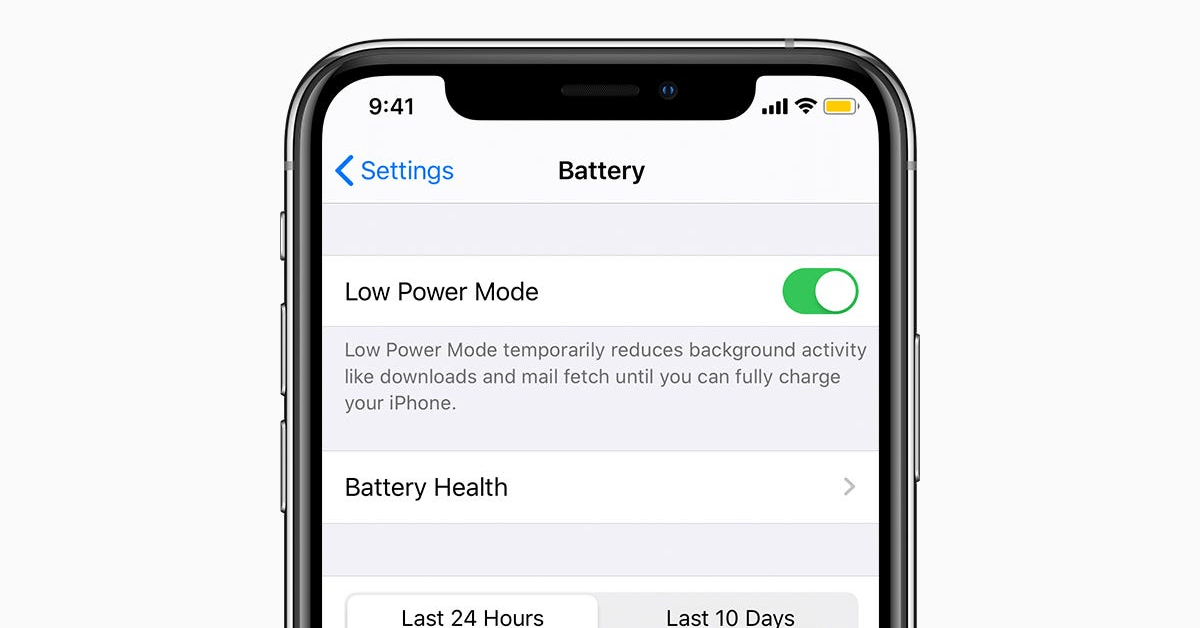
What Is Low Power Mode on iPhone?
If you’ve ever seen your iPhone drop to 20% battery and a yellow icon appears at the top of your screen, you’ve been introduced to Low Power Mode. It’s a built-in feature designed to help your battery last longer when you’re running low — and once you know how it works, it can be a lifesaver on busy days.
Here’s everything you need to know about what Low Power Mode does, when to use it and why it’s so effective.
If you're thinking about upgrading to improve your battery life, check out our refurbished iPhone range.
What Does Low Power Mode Do?
Low Power Mode helps extend your battery life by temporarily reducing background activity and slowing down certain tasks your iPhone performs automatically. It doesn't stop your phone from working normally — it just reduces the amount of power used behind the scenes.
Once enabled, your iPhone will:
- Reduce screen brightness automatically
- Lower background app activity
- Pause automatic downloads and updates
- Limit visual effects and animations
- Reduce email fetch frequency
- Turn off background photo syncing
- Delay iCloud backups
All of this helps your battery stretch much further, giving you extra hours of use when you need it most.
When Should You Use Low Power Mode?
You can let your iPhone turn it on automatically when the battery drops to 20%, or you can enable it manually whenever you like. It’s especially useful when:
- You’re travelling and can’t charge easily
- Your battery health is lower than it used to be
- You’re using your phone heavily throughout the day
- You want to squeeze out as much power as possible before bedtime
Many iPhone users also choose to leave Low Power Mode on all day — especially on older models — because it helps keep performance stable and battery life predictable.
Does Low Power Mode Affect Performance?
A little, but only in ways you’ll barely notice. Things like background app refresh and visual animations are reduced, but general use — messaging, browsing, social media, calling — feels essentially the same.
Apple designed the feature to prioritise battery without making your phone feel slow or restricted.
Can You Still Use All Apps in Low Power Mode?
Yes. All apps still work normally, although some may not refresh in the background until you open them again. Features like AirDrop, hotspot and navigation continue to work unless you turn them off manually.
How to Turn Low Power Mode On or Off
You can activate it in two ways:
1. Through Settings:
- Open Settings
- Tap Battery
- Toggle Low Power Mode on
2. Through Control Centre:
- Swipe down from the top-right corner
- Tap the battery icon if you've added it as a quick control
You can even use Siri — just say “Turn on Low Power Mode”.
Want Better Battery Life Every Day?
If your iPhone battery drains too quickly even with Low Power Mode on, it might be time for an upgrade. Explore our refurbished iPhone range for models with stronger batteries, better efficiency and long-term iOS support.
