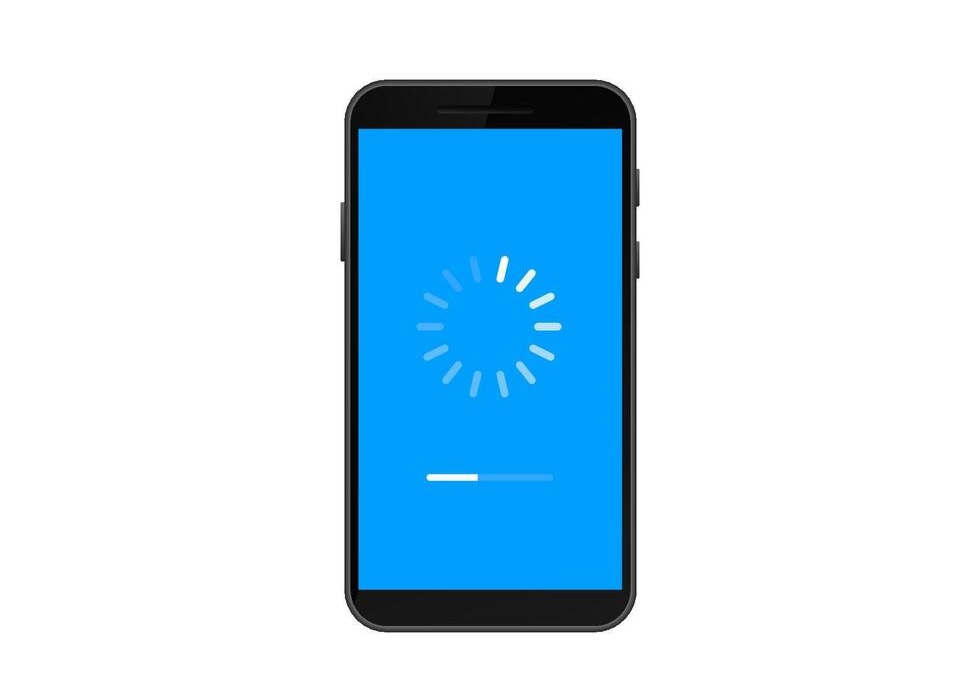
Why Is My Smartphone So Slow?
Our smartphones keep us connected, help us work, remind us of everything we forget, and document our entire lives — so when they start slowing down, it’s incredibly frustrating. Apps take longer to load, messages lag, and even simple tasks feel like a chore.
The good news is that most slowdowns have simple causes, and many can be fixed in minutes. Below are seven easy ways to speed up a slow phone and get it running smoothly again.
If you’re also thinking about security while tuning up your device, you might find our smartphone security guide helpful too.
Does Clearing Storage Make a Phone Faster?
Yes — clearing storage can noticeably improve performance. When your phone is full of old apps, unused files, cached photos or large downloads, it forces the system to work much harder.
Try:
- Deleting apps you no longer use
- Clearing out your recently deleted folders
- Removing old downloads, voice notes or email attachments
Freeing up storage gives your device more breathing room and often results in faster speeds almost instantly.
Do Background Apps Affect Performance?
Absolutely. Even if they’re not on-screen, many apps continue running in the background — refreshing content, using battery and consuming processing power.
On most phones, you can manage this in Settings → Background App Refresh (or similar). Turn off background activity for apps you rarely use to give your phone a noticeable speed boost.
Will Clearing My Cache Improve Speed?
Your phone stores cached data to help apps load faster, but when this builds up over time it can have the opposite effect. Clearing your cache can fix slow loading, formatting issues and random freezing.
Most Android phones allow you to clear app cache individually. On iPhone, you’ll often need to clear this through app settings or by reinstalling specific apps that are taking up too much temporary data.
Do Widgets Make Your Phone Slower?
Widgets can be useful — weather, calendar updates, news snippets — but they also constantly refresh and use extra processing power. Having too many on your home screen can slow everything down.
Try removing widgets you don’t use and switch any live wallpapers to a static image. It’s one of the easiest visual changes that has a real impact on speed.
Does Data Saver Mode Make Your Phone Faster?
Surprisingly, yes. Data Saver Mode limits background data usage, which means fewer apps constantly updating behind the scenes. This reduces system load and can make your phone feel more responsive, all while saving mobile data.
Can Turning Off Notifications Help?
Endless app notifications don’t just distract you — they slow your phone down too. Every ping triggers a process in the background, using battery and system resources.
Turn off notifications for apps you rarely use. This streamlines performance and helps your battery last longer.
Does Restarting Your Phone Make It Faster?
Yes — a simple restart can clear temporary memory, close stuck processes and refresh your device. It’s a quick fix that often works wonders, especially if your phone feels “stuck” or unusually slow.
If you’re wondering whether it might be time to upgrade your device entirely, take a look at our guide on how often you should upgrade your phone.
Still Slow? It Might Be Time for a Replacement
If your phone is several years old, slowing down often means it’s simply reached the end of its expected performance cycle. Newer apps, bigger updates and more demanding software can push older devices beyond their limits.
If you're ready for something faster, explore our refurbished smartphone range for high-quality models at lower prices. And if your old phone is still lying around, you can trade it in for cash through Envirofone Trade-in.
